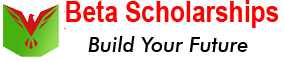How to Write an Email for an Acceptance Letter from a Professor Using ChatGPT
It can be difficult to write an email accepting a professor’s offer for a job, project, or program. To ensure your email is error-free, it is crucial to achieve the ideal balance between professionalism, courtesy, and enthusiasm. Thankfully, Chat GPT is available to assist.
ChatGPT, a very sophisticated AI language model, can easily help you create an acceptance email. We will outline the best practices for using Chat GPT to create the optimal email to accept a professor’s offer. How to Write an Email for an Acceptance Letter from a Professor Using ChatGPTFor further details, check out this link: AI & Scientific Writing: How to Write a Research Paper Using Chat GPT
Step-by-Step guidelines: How to Write an Email for an Acceptance Letter from a Professor Using ChatGPT
Step 1: Gathering Your Data
Gather all the details for your acceptance email before you start. This ought to contain:
- The title and name of the professor
- The job or chance you’re accepting
- The beginning date or any other pertinent information
- Any paperwork or attachments you must submit with your reply
Step 2: Log in to ChatGPT
Visit the ChatGPT platform of OpenAI and log in or create an account. Once you have logged in, you can access the ChatGPT page and begin composing your email.
Join Our WhatsApp Group if You not Joined it Already
Step 3: Provide Context to ChatGPT
To begin, you must provide some context to ChatGPT so it understands the purpose of the email you want to write. Type a brief description of the task you want to accomplish, such as “Write an email to a professor accepting their offer for a research assistant position.”
This will help the AI understand what kind of email you are looking to create.
University of Adelaide Research Scholarship 2023 in Australia
Step 4: Enter the Necessary Information
Enter the information you gathered in Step 1 next. These specifics might either be listed or incorporated into a statement.
For example,
Write an email to Dr. Jane Smith accepting her offer to work as a research assistant in her lab on the XYZ project beginning June 1, 2025.
Step 5: Review and modify the AI-generated email
Once ChatGPT generates an email, carefully review it. Make that the email is formal, succinct, and has all the relevant details. Feel free to make any changes or, if necessary, ask the AI for further ideas.
It’s crucial to start your emails off with an introduction. As well as setting the tone for the rest of the email, this can assist build rapport with the recipient.
Example: I sincerely hope you are doing well. My name is John, and I work for XYZ Company in the customer care division.
Step 6: Add a topic line
When sending any email, it’s critical to have a concise and useful subject line. If ChatGPT does not produce one, you can either make one yourself or make a particular request.
Example: An illustration would be “Acceptance of an Assistant Researcher Position in XYZ Project.”
Step 7: Complete Your Email
Copy and paste the email’s message into your email client after you’ve reviewed and edited it.
Verify again that the recipient’s email address is accurate and that the email contains all required attachments. Once you’re satisfied, click the “send” button.
Results
Results showed that Writing an acceptance email for a professor’s offer using ChatGPT is a quick and effective approach to producing a polished and professional answer.
You can make sure that your acceptance email creates a favorable impression and paves the way for a fruitful working relationship by adhering to the instructions provided in this blog post.
Let ChatGPT assist you in creating the ideal response instead of letting the pressure of composing an email hold you back.
Also, check: How to write a Research Paper for Ph.D. Students: Successful Strategies
How to Write Objectives of Research: Complete the information