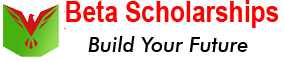How to write a cover letter using Chat GPT: Step by Step information
Making a name for yourself among the hundreds of hopefuls in today’s competitive job market is crucial. A well-written cover letter is one efficient approach to accomplish this. But what if you don’t feel comfortable with your writing abilities? You can use ChatGPT, an effective language model created by OpenAI.
We’ll walk you through the steps of utilizing ChatGPT to create a cover letter that’s specific to your requirements in this blog art. How to write a cover letter using Chat GPT: Step by Step information
How to Write an Email for an Acceptance Letter from a Professor Using ChatGPT
Step-by-Step Guide for Configuring ChatGPT Create a ChatGPT Account
You must configure ChatGPT before composing a cover letter:
Step 1: Visit the ChatGPT website
You have to first go to the ChatGPT website to get started. By entering “chatgpt.com” into your browser’s address bar or by clicking a link provided by a search company or other website, you can visit it.
Step 2: Select “Sign Up” or “Log in”
You must select the “Login” or “Sign Up” button once you are on the ChatGPT website. Click “Login” and enter your email address and password if you already have an account. Click “Sign Up” to open a new account if you don’t already have one.
Step 3: Provide your password and email address.
Your email address and password must be entered if you’re setting up a new account. Make sure you pick a secure password that is challenging to decipher yet simple for you to remember.
Step 4: Verified your email address
You will be required to confirm your email address by clicking on a link that will be sent to you through email after you have entered your email address and password. To confirm your account, click the link in the verification email that should have arrived in your inbox (as well as your spam folder, just in case).
Join Our WhatsApp Group if You not Joined it Already
Step 5: Introduce ChatGPT
Your email address needs to be validated before you can use ChatGPT. On a variety of subjects, ranging from science and technology to entertainment and current affairs, you can ask questions and get answers.
Also Check this site: UAEU Fully Funded Undergraduate Scholarship 2023 in UAE
How to Write a Cover Letter Using ChatGPT: A Step-by-Step Information
Use ChatGPT to produce an effective cover letter now that you have access to it.
Organize your cover letter:
- The components below are common parts of a cover letter:
Contact details: Name, address, phone number, and email address are your means of contact. - Salute: A formal salutation like “Dear [Hiring Manager’s Name]”.
- Introduction: Briefly describe the objective of the letter and the position you’re seeking in the introduction.
- Body: A thorough justification of your relevant qualifications, encounters, and successes.
- Summary: A summary of your qualifications and a suggestion for further action, such as asking for an interview.
creating a Chat GPT command
- Create a compelling Chat GPT prompt to generate a cover letter. Think about the following advice:
- Regarding the position’s title, employer, and pertinent qualifications and experiences, be specific.
- Write in a clear, clear manner.
Here is an example of a command:
I will “write a cover letter for a [Job Title] position at [Company Name] exhibiting my skills in [Relevant Skills] and experience in [Relevant Experience].”
Optimizing the result
- You might need to edit the produced cover letter once you’ve received it.
- Adjust the thermostat: Lower values, like 0.2, yield more focused and predictable outcomes, while higher values, like 0.8, produce more creative outputs.
- Decide on a maximum token limit: This stops the output from being excessively long or brief.
- Iterate and improve the content that is produced: Run the command several times and select the best outcome or combine elements from various results.
Individualizing the Automatic Cover Letter
Make the produced information unique in your cover letter to stand out:
- Adjust the content to the particular job: Edit the letter to emphasize how your qualifications and work history meet the needs of the position.
- Include accomplishments and personal anecdotes: Include concrete instances that highlight your achievements and indicate why you’re a strong candidate.
- Corrections and proofreading: Make sure there are no typos or grammatical issues in your cover letter.
How to Format a Cover Letter
- A professionally formatted cover letter improves your reputation:
- Select a suitable template: Use a resume-compatible template that is clear and simple to read.
- Make sure the typeface and spacing are consistent: To give your cover letter a professional appearance, keep your font size, style, and spacing constant.
- Save the file in the necessary format: To ensure compliance with the employer’s systems, publish your cover letter in a commonly used format, like PDF or DOCX.
Conclusion
Using ChatGPT to write your cover letter will help you produce an impressive, customized document while saving you time and effort. You’ll be well on your way to creating an engaging cover letter that highlights your abilities and experiences and makes an excellent impression on prospective companies if you stick to the instructions provided in this tutorial.
Don’t let the pressure of preparing a cover letter hinder your job hunt. Accept ChatGPT’s power and let it do its magic. You’ll be one step closer to getting your ideal job if you have a strong cover letter in your possession.
Also, check this site: How to Write a Statement of Thesis |The Key to Effective Writing
How to Write a Research Paper for Ph.D. Students: Successful Strategies