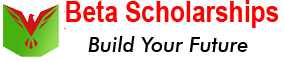The University of Calgary Fully Funded Scholarships 2023 in Canada:
The University of Calgary Fully Funded Scholarship 2023 in Canada. is open to all International applicants who want Pursue higher education abroad. Applications are accepted for Fully Funded Scholarship who want to continue their Undergraduate & Master’s Programs. All the Major Subjects like Social Science, Medicine, Health, and International Affairs, Sociology, Arts, Business, as well as management and Development subjects, are available. Check the link here: The American University of Beirut Fully Funded Scholarship 2023 in Lebanon
The University of Calgary International Scholarship is a distinguished prize that honors international student who is commencing their undergraduate studies and has achieved exceptional success. The University of Calgary conducts research that addresses some of society’s most important issues. Foreign aspirants are eligible to apply for the University of Calgary Scholarship 2023–2024 in Canada, which is fully financed. A $20,000 (renewable annually) scholarship is available to those international candidates who are enrolled in their first year of any undergraduate degree program during the Fall Term. Visit: Honjo International Scholarship Foundation 2023 in Japan
A public research university in Calgary, Alberta, Canada is known as the University of Calgary (U of C or UCalgary). The University of Calgary was first established in 1944 as the University of Alberta’s Calgary branch before becoming a distinct, independent university in 1966. Over 85 research institutes and centers make up its 14 faculties. A minor south campus is situated in the city’s center, while the major campus is situated in the northwest quadrant of the area along the Bow River. Below are further details:
Complete Overview of the University of Calgary Fully Funded Scholarships 2023 in Canada:
- Offered Degrees: Undergraduate Programs
- Scholarship Award: Fully Funded
- University Name: University of Calgary
- Program Duration: Depends on the program
- Host Country: Canada
- Application Last Date: Click here to check the deadlines
Join Our WhatsApp Group if You not Joined it Already
Visit the link here: Fulbright Fully Funded Scholarship 2023 in the USA
Visit: Kingston University Scholarships 2023 in the United Kingdom
Scholarship Support:
Following are the types of the University of Calgary Scholarships:
- Energizing Canada International Entrance Scholarship: $20,000 (Renewable)
- University of Calgary International Entrance Scholarship: $20,000 (Renewable)
List of subjects offered by the University of Calgary:
- Faculty of Arts.
- Faculty of Science.
- School of Engineering.
- School of Medicine.
- School of Business.
- Faculty of Environmental Design.
- Faculty of Law.
- Faculty of Kinesiology.
- Faculty of Social work.
- Faculty of Veterinary Medicine.
- School of Education.
- Faculty of Arts.
- Faculty of Nursing.
Must check: Wuhan University Chinese Government Scholarships 2023 in China
Application Requirements:
To be eligible for the University of Calgary Scholarship, the individual must meet all of the requirements listed below:
- Required Language: English.
- Eligible Countries: All world countries
Energizing Canada International Entrance Scholarship:
- Must have graduated from an accredited high school in China, including Hong Kong and Macau.
- A student entering a bachelor’s program in engineering, business, health sciences, or urban studies will be given preference.
University of Calgary International Entrance Scholarship:
- Offered yearly to undergraduate international students who have met the university’s English Language Proficiency standard and are beginning their first year of any undergraduate degree in the forthcoming autumn semester.
- Non-Canadian citizens or Permanent Residents who are International Students must pay a Differential Fee
- Academic merit.
Necessary Documents:
- Transcript of Bachelors.
- Passport for International Students.
- Short Resume/CV.
- The motivational letter or Statement of purpose.
- Research Proposal for Ph.D. only.
- Recommendation Letters.
- Health Certificate.
Application Last Date:
The application last date to apply Online for the University of Calgary Fully Funded Scholarships 2023 in Canada varies according to programs. Visit: EPSO Young Plant Scientist Award 2023 | Ph.D. Positions
Guidelines on How to Submit Application for the University of Calgary Fully Funded Scholarships 2023 in Canada:
- To access your Student Center, log in to your myUofC portal.
- Select “My Financials” from the Student Center menu.
- Scroll down to the Awards & Scholarships heading and click on “Apply for Undergraduate Awards”. Ensure that pop-ups are enabled. If pop-ups are turned off, the page won’t display.
- Your screen will display any open or recently closed applications.
- Please be mindful of the dates for when applications are available and when they must be submitted.
Official Scholarship Website of Energizing Canada